Go to the Google Maps platform, click get started and follow the instructions to generate your API key: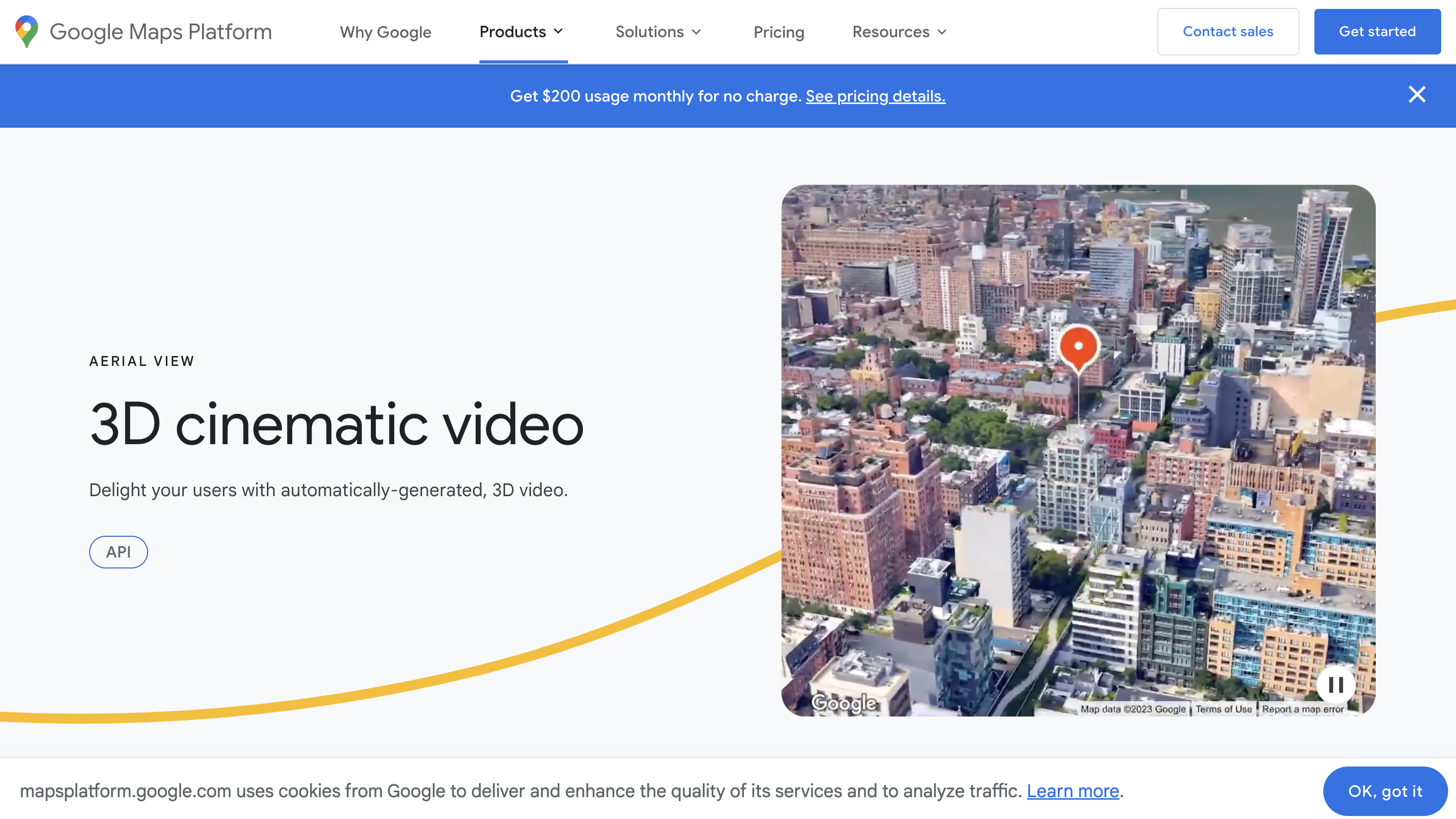
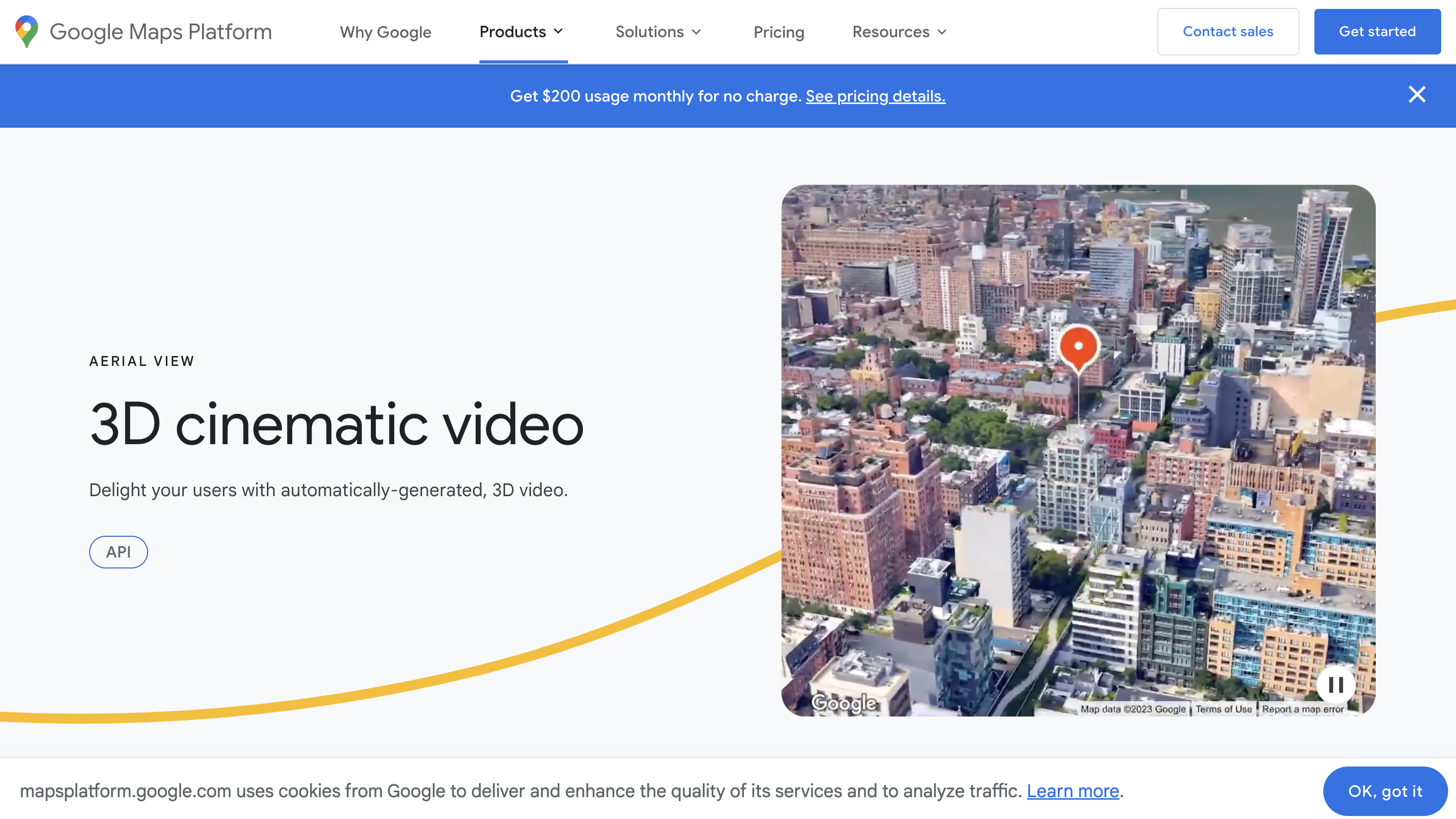
Choose Maps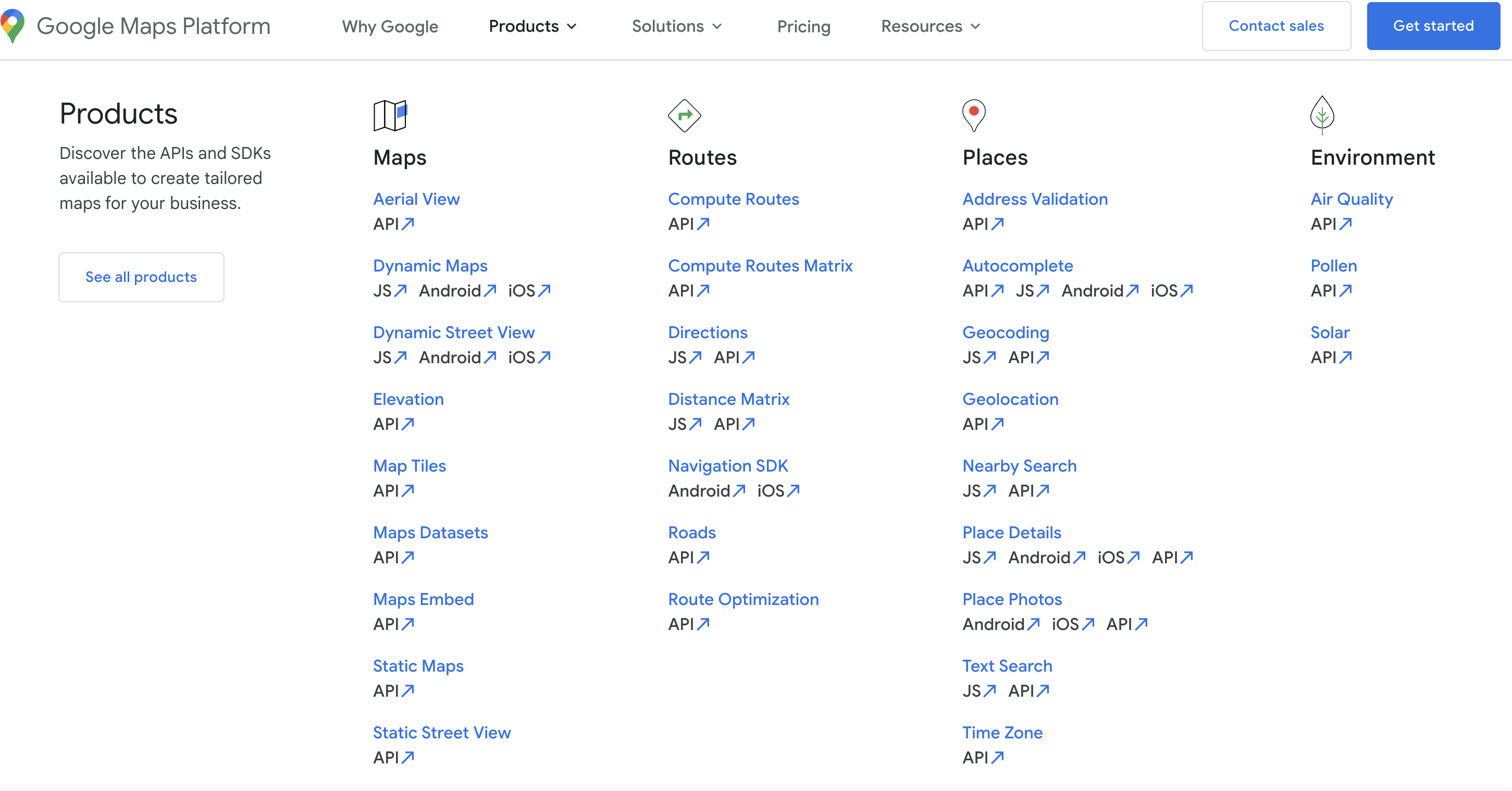
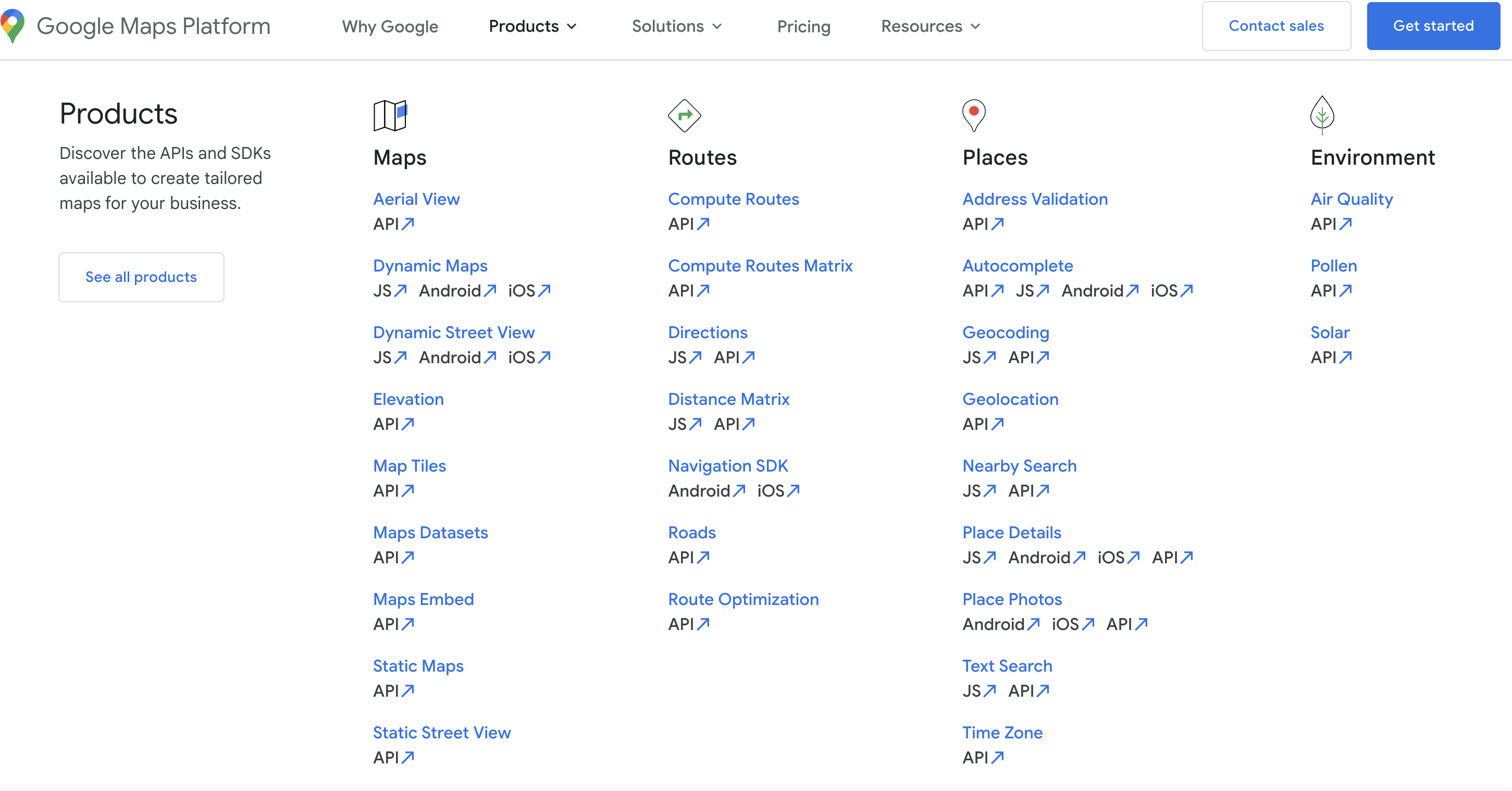
Set your Google Cloud Platform billing account

Click Credentials on the left

Create Credentials. Choose API Key.

Enable the API for the project

Copy the API key that is generated
